The double-sided thin material is useful for modelling thin objects, such as paper or plant leaves.
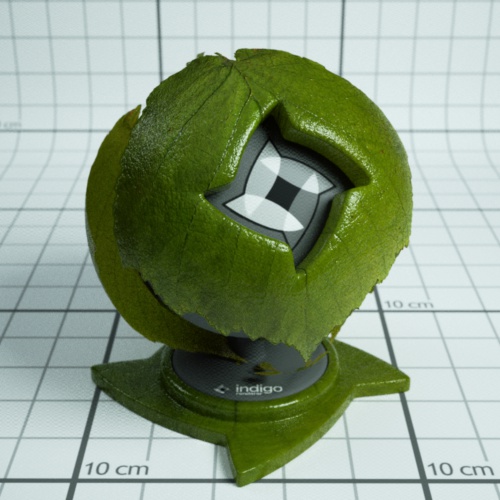
The double-sided thin material uses two 'child' materials: the front material and the back material, which are used for the front and back of the surface respectively. This means that you can make, for example, a leaf material where the front uses a different texture from the back.
It is also possible to specify the transmittance colour, which controls how light is absorbed and coloured as it passes through the object.

Render using double-sided thin material by Enslaver
Leaf example
When the leaf is lit from the front, you can see that the leaf colour differs based on if the leaf is front or back side towards the camera: (The leaf on the right has the front/top side towards the camera) The light is behind the camera.
.jpg)
Leaf lit from front
When lit from the back, the leaf looks the same from both the front and the back. This is also what happens with a real leaf (try it!)
.jpg)
Leaf lit from back
The roughness (exponent) of the top can be varied independently of the roughness of the bottom of the leaf.
In this render the leaf on the right is frontside-up, on the left backside-up:
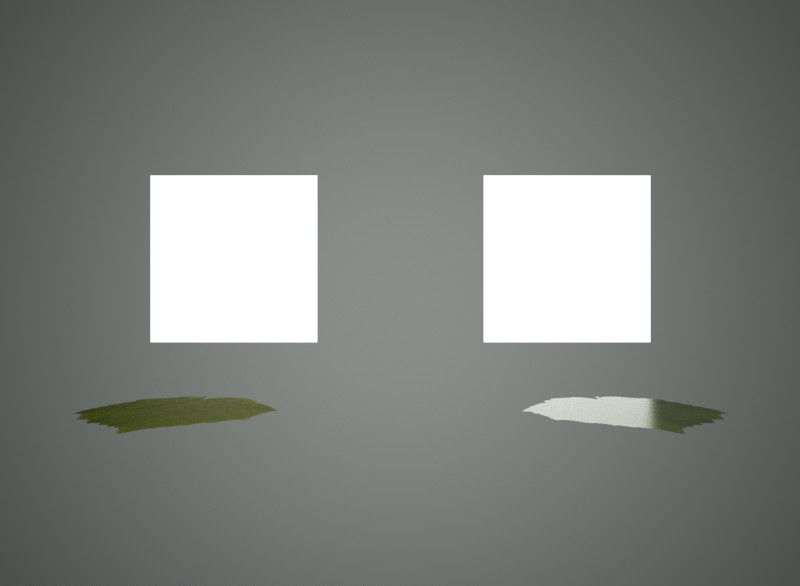
Leaf lit from top
Double-sided Thin Attributes
IOR: This is the index of refraction of the thin slab.
Front material: For light that is reflected diffusely back from the front surface, the front material controls the distribution of such light. Should be diffuse or Oren-Nayar. This material would be, for a leaf example, a diffuse material using the front-side albedo texture of your leaf.
Back material. For light that is reflected diffusely back from the back surface, the back material controls the distribution of such light. Should be diffuse or Oren-Nayar. This material would be, for a leaf example, a diffuse material using the back-side albedo texture of your leaf.
r_f: this is the fraction of light that enters the slab that is reflected back to the side it came from.
A good default value is 0.5
Transmittance: Some light scatters right through the slab and out the other side. The transmittance controls the absorption of such light. This is where you would use, for example, your transmittance map of a leaf.
Front Fresnel scale: A factor that controls the intensity of the specular scattering off the front interface of the slab. Default value is 1.
Back Fresnel scale: A factor that controls the intensity of the specular scattering off the back interface of the slab. Default value is 1.
Front Roughness: Controls the roughness of the front interface of the slab.
Back Roughness: Controls the roughness of the back interface of the slab.

