The blend material type isn't a material per se, rather it combines two sub-materials using blending factor.
This blending factor is a regular channel, and so can be constant, a texture or an ISL shader, allowing for great flexibility in material creation; a blend material can also use a blend as input, enabling so-called "shading trees" of arbitrary complexity.
Note that it's not possible to blend any combination of null and specular materials, except for the case where two specular materials with the same medium are being combined.
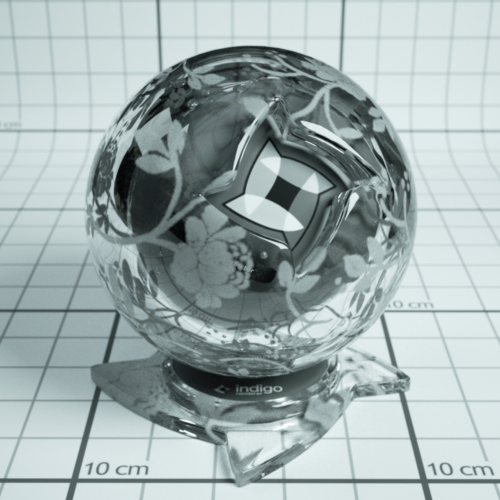
An example blend material from the material database, showing a blend between specular and diffuse materials.
Blend: Controls the amount of each material used. A value of 0 means only Material A is used, a value of 1 means only Material B is used, 0.5 implies a 50/50 blend, etc.
Step Blend: Instead of allowing partial blends, only one of Material A or Material B are selected, depending on whether the blending factor is below or above 0.5, respectively. This is recommended for "cut-out" clipping maps (such as for tree leaves), which produce less noise using this technique.

