General questions about Indigo, the scene format, rendering etc...
-
Conz
- Posts: 13
- Joined: Mon Nov 12, 2007 9:04 am
Post
by Conz » Mon Nov 19, 2007 3:35 am
Hi,
I'm testing the way to use "alpha maps".
I have blended a white diffuse material with a null material.
The shadow looks good, but the null material is rendered as a gray material.
the code:
Code: Select all
<material>
<name>null</name>
<null_material/>
</material>
<material>
<name>Material.001</name>
<diffuse>
<albedo_spectrum>
<rgb>
<rgb>0.8 0.8 0.8</rgb>
<gamma>2.2</gamma>
</rgb></albedo_spectrum>
</diffuse>
</material>
<material>
<name>Material</name>
<blend>
<a_name>Material.001</a_name>
<b_name>null</b_name>
<blend_factor>1</blend_factor>
<blend_map>
<path>masktest01.png</path>
<uv_set>uv</uv_set>
<exponent>1.000000</exponent>
<a>0</a>
<b>1</b>
<c>0</c>
</blend_map>
</blend>
</material>
tested it with following code, too:
Code: Select all
....
<material>
<name>Material</name>
<blend>
<a_name>Material.001</a_name>
<b_name>null</b_name>
<blend_factor>uv</blend_factor>
<blend_map>
<path>masktest01.png</path>
<uv_set>uv</uv_set>
<exponent>1.000000</exponent>
<a>0</a>
<b>1</b>
<c>0</c>
</blend_map>
</blend>
</material>
(with "<blend_factor>uv</blend_factor>")
(indigo 1.0.3)
-
Attachments
-
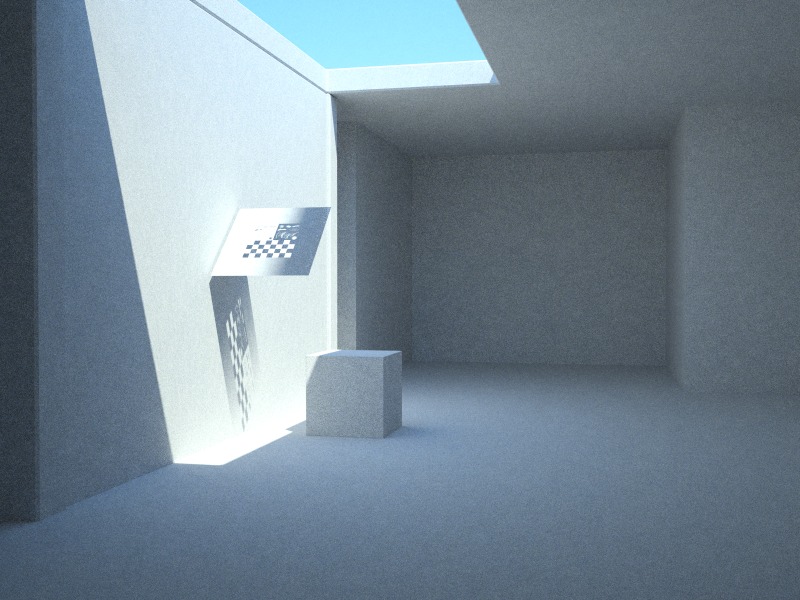
- Diffuse blended to null material
- null_bug.jpg (120.91 KiB) Viewed 5683 times
-
CTZn
- Posts: 7240
- Joined: Thu Nov 16, 2006 4:34 pm
- Location: Paris, France
Post
by CTZn » Mon Nov 19, 2007 3:39 am
That may be because bidir is on, AFAIK null material doesn't like that.
obsolete asset
-
OnoSendai

- Posts: 6243
- Joined: Sat May 20, 2006 6:16 pm
- Location: Wellington, NZ
-
Contact:
Post
by OnoSendai » Mon Nov 19, 2007 3:43 am
Looks alright to me, where's the problem?
-
Conz
- Posts: 13
- Joined: Mon Nov 12, 2007 9:04 am
Post
by Conz » Mon Nov 19, 2007 3:49 am
OnoSendai wrote:Looks alright to me, where's the problem?
EDIT: Null material is not transparent with bidir on. Try your grass tutorial with bidir on.
CTZn was right. The problem was the bidir. (Thanks for your help)
I have rendered it now with Metropolis only and it's looks ok.
Here's the Metropolis render:
-
Attachments
-

- Metropolis don't have the problem.
- null_bug2.jpg (189.31 KiB) Viewed 5674 times
-
Conz
- Posts: 13
- Joined: Mon Nov 12, 2007 9:04 am
Post
by Conz » Mon Nov 19, 2007 4:36 am
Some clear rendering. The diffuse material is now red.
-
Attachments
-
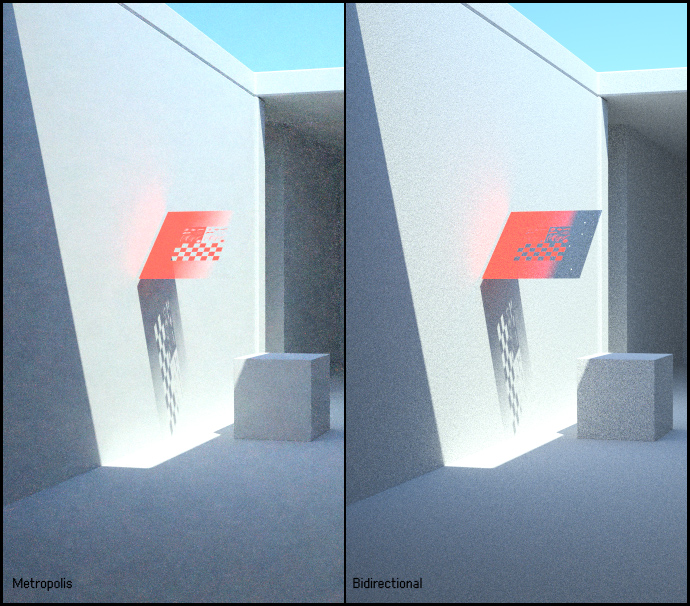
- null_bug3.jpg (262.96 KiB) Viewed 5651 times
-
CTZn
- Posts: 7240
- Joined: Thu Nov 16, 2006 4:34 pm
- Location: Paris, France
Post
by CTZn » Mon Nov 19, 2007 6:26 am
I spent some time myself checking the image b4 posting, but I did when I identified that the gray region on plane could not be a shadow projection.
That's a known issue Conz,
cheers !
obsolete asset
-
Conz
- Posts: 13
- Joined: Mon Nov 12, 2007 9:04 am
Post
by Conz » Mon Nov 19, 2007 6:33 am
CTZn wrote:...
That's a known issue Conz,
ok, thank you.
Yes I agree, the first sample picture was not clear enought.
-
OnoSendai

- Posts: 6243
- Joined: Sat May 20, 2006 6:16 pm
- Location: Wellington, NZ
-
Contact:
Post
by OnoSendai » Mon Nov 19, 2007 6:35 am
Actually i didn't know about this. So thanks Conz!
-
Kram1032
- Posts: 6649
- Joined: Tue Jan 23, 2007 3:55 am
- Location: Austria near Vienna
Post
by Kram1032 » Mon Nov 19, 2007 8:17 am
lol
the bug was known (and fixed) in a different way:
shadows rendered as if there was no alpha, with BiDir.
But yet, the material itself rendered correct (I think)
Now, Ono made the shadows faster (I don't know any more, which release, though... I think, it was one in the 0.9 series)
Who is online
Users browsing this forum: No registered users and 42 guests


