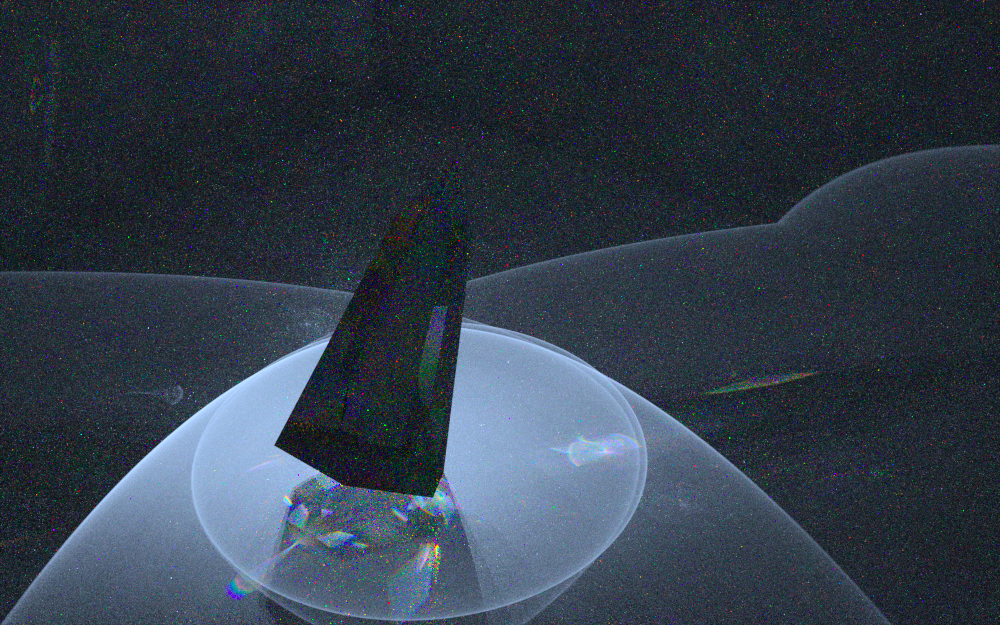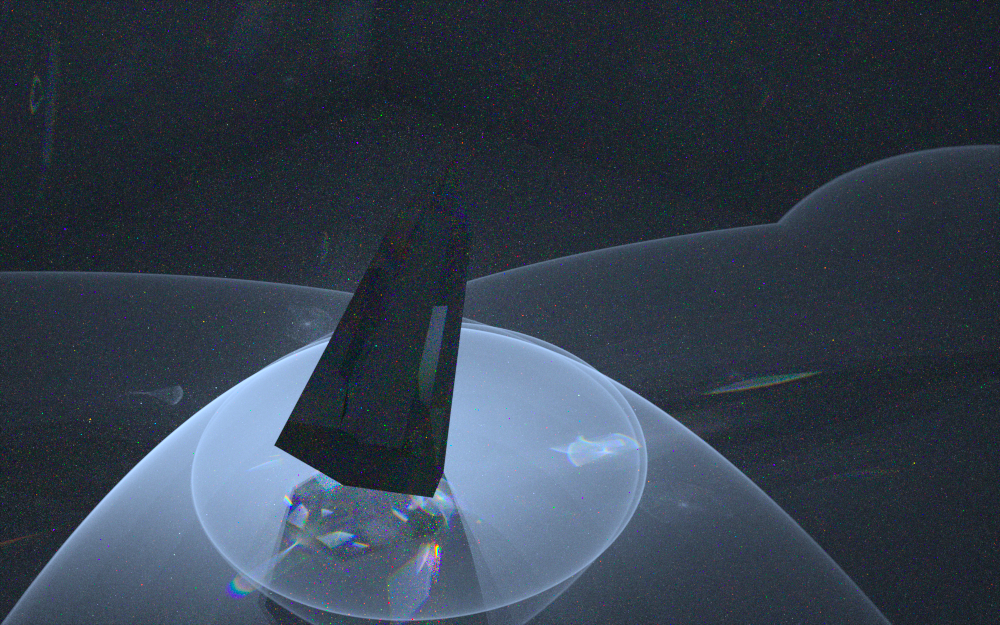It's lit by indirect caustics from a double-sided mesh emitter.
Just like in this winosi scene, with one difference: the emitter isn't inside a tube, but inside a half sphere.
It looks quite nice, but I completely failed the material of the crystal:
IOR set to 3, which is much too high, I know
caughy_b_coeff set to 0.5 at the moment. Is this ok, or should it be changed too?
It rendered for 1:17h right now, which is pretty short for my pc...

c&c plz