A bit more on UI improvements
As you may already know, we improved the material and medium editing user interface for the upcoming Indigo 3.2 release.
Another important change to this is the way materials and media are linked to each other. In Indigo 3.0, the link ui was just a simple dropdown, which worked, but was far from ideal, since you had to search through long lists of material names.
This is how it looked in 3.0:
In 3.2, it looks like this:
We made a nice custom control for that, which offers convenient ways to link/unlink nodes:
- It functions as a search box. Just type the material name and select from a list of results matching your search query.
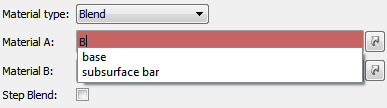
- It supports drag and drop from the scene graph
- Materials/Media can easily be unlinked by clicking the 'x'
- It also now checks if linking a material would create a circular material and does not let you do it
And by clicking the button with the arrow on it, it opens the material/medium/other node type linked for editing.

