Announcements, requests and support regarding the 3DS MAX exporter
-
oleg
- Posts: 26
- Joined: Mon Nov 07, 2016 1:40 am
Post
by oleg » Thu Jan 18, 2018 6:28 am
Hello!
How to set the Gamma value in 3DS MAX in HDRI?
I tried already to write the desired value for all the input fields

I probably do something wrong?
Thanks in advance for your help!
-
Attachments
-
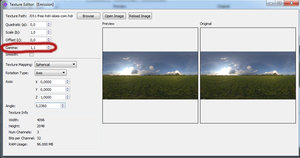
-
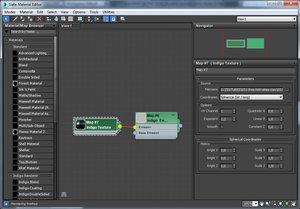
-
fused

- Posts: 3648
- Joined: Fri Sep 22, 2006 7:19 am
- Location: Berlin, Germany
- 3D Software: Cinema 4D
Post
by fused » Fri Jan 19, 2018 5:22 am
Hi oleg,
that would be the "exponent" field.
Please note that Indigo usually doesn't let you override the gamma. It will only let you do it for file formats that do not have the gamma embedded (or defined by the specs). There is a "force gamma" or "override gamma" option, but I don't think any plugin (or even Indigo's UI itself) supports it currently.
That is, if I recall correctly. Maybe Ono-Sendai can shed some more light.
I will try to add that option in the next IndigoMax release (and rename "exponent" to "gamma")
-
Oscar J

- Posts: 2204
- Joined: Sat Mar 31, 2012 3:47 am
- Location: Gothenburg, Sweden
- 3D Software: Blender
Post
by Oscar J » Fri Jan 19, 2018 6:13 am
You can set gamma for HDRI backgrounds in Indigo standalone, as show in the screenshot. I practically always use it as it's such a great way to give some extra pop to a bad HDRI. So just a +1 from me to add it to the Max plugin.

-
oleg
- Posts: 26
- Joined: Mon Nov 07, 2016 1:40 am
Post
by oleg » Sat Jan 20, 2018 12:30 am
Thanks fused, I will really wait for the addition of this option!
Thanks Oscar J, I also change this parameter in standalone

Who is online
Users browsing this forum: No registered users and 152 guests

