Announcements, requests and support regarding the Blender Indigo export script
-
SmartDen

- Posts: 999
- Joined: Fri Oct 13, 2006 10:58 pm
- Location: Canary Islands
-
Contact:
Post
by SmartDen » Thu Jun 12, 2008 9:48 pm
Requirements:
-
Blender 2.45
-
Python 2.5
-
Indigo v1.1.5
Installation:
- Place Blendigo in ./blender/scripts
- Dont forget to edit IndigoWrapper.conf to specify your indigo location and put it in ./blender/scripts/bpydata
- put preview in the indigo directory
or use windows installer
Blendigo is continue developing
Windows Installer
Blendigo_v115.exe
Zip
blendigo_v115.zip
Python script for manually update
blendigo_v115.py
Preview Scenes
previews.zip
Attention
Blendigo 1.1.5 is no more backward compatible with older versions. Please download Indigo v1.1.5!
IMPORTANT: Please verify that you specified the installation directory as user data files folder during Blender installation. If you did NOT specify the installation directory as user data files folder the script is not going to work!

-
Attachments
-

- UV set naming
- uv_sets.jpg (40.35 KiB) Viewed 20907 times
Last edited by
SmartDen on Sat Jul 19, 2008 12:15 am, edited 5 times in total.
Check normals, dude!


-
BbB
- Posts: 1996
- Joined: Fri Feb 09, 2007 8:28 am
- Location: Berlin
-
Contact:
Post
by BbB » Thu Jun 12, 2008 9:52 pm
Thanks man. Will try it asap.
-
BbB
- Posts: 1996
- Joined: Fri Feb 09, 2007 8:28 am
- Location: Berlin
-
Contact:
Post
by BbB » Thu Jun 12, 2008 9:59 pm
Halas, still not working (scene works fine in 1.0.9)

-
Attachments
-
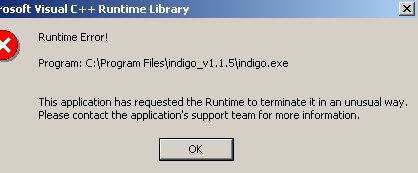
- error.jpg (14.47 KiB) Viewed 20991 times
-
SmartDen

- Posts: 999
- Joined: Fri Oct 13, 2006 10:58 pm
- Location: Canary Islands
-
Contact:
Post
by SmartDen » Thu Jun 12, 2008 10:02 pm
as you can see it's an error from indigo not from blendigo

what scene is it? is there subdivs+subsurfs maybe?
That is why i'm always saying, come in to the irc channel for some tests
Check normals, dude!


-
BbB
- Posts: 1996
- Joined: Fri Feb 09, 2007 8:28 am
- Location: Berlin
-
Contact:
Post
by BbB » Thu Jun 12, 2008 10:09 pm
It's quite a complex scene, but not high-poly. Uses LOTS of instances, no subsurf, but a few mirror modifiers.
I've simplified the scene (removed two of the three layers), removed all the materials and textures. Still getting errors.
Here's the scene, perhaps you can look at it.
(I also get the following message when trying to render just one of the layers - not the one I'm posting here)
-
Attachments
-
- GreeblesTEST.zip
- (370.83 KiB) Downloaded 297 times
-

- error2.jpg (14.32 KiB) Viewed 20976 times
-
SmartDen

- Posts: 999
- Joined: Fri Oct 13, 2006 10:58 pm
- Location: Canary Islands
-
Contact:
Post
by SmartDen » Thu Jun 12, 2008 10:19 pm
you use an albedo texture although you you don't unwraped your mesh
Check normals, dude!


-
BbB
- Posts: 1996
- Joined: Fri Feb 09, 2007 8:28 am
- Location: Berlin
-
Contact:
Post
by BbB » Thu Jun 12, 2008 10:21 pm
All the meshes with textures should be unwrapped.
But even if they're not, why is the scene working with Indigo and Blendigo 1.0.9?
-
BbB
- Posts: 1996
- Joined: Fri Feb 09, 2007 8:28 am
- Location: Berlin
-
Contact:
Post
by BbB » Thu Jun 12, 2008 10:24 pm
OK. here's an even simpler version of the scene. As you can see, it only contains three meshes, all of them unwrapped. Still getting the same UV error message.
What do you think?
-
Attachments
-
- GreeblesTEST3.zip
- (199.31 KiB) Downloaded 309 times
-
aleksandera
- Posts: 380
- Joined: Fri Sep 15, 2006 10:49 pm
- Location: Slovenia
Post
by aleksandera » Thu Jun 12, 2008 10:27 pm
I have the same problem.
-
SmartDen

- Posts: 999
- Joined: Fri Oct 13, 2006 10:58 pm
- Location: Canary Islands
-
Contact:
Post
by SmartDen » Thu Jun 12, 2008 10:30 pm
ok. i see the problem. UV set in Blendigo and UV Texture Layer should have the same name to work properly.
Check normals, dude!


-
BbB
- Posts: 1996
- Joined: Fri Feb 09, 2007 8:28 am
- Location: Berlin
-
Contact:
Post
by BbB » Thu Jun 12, 2008 10:33 pm
How do we do that? And why should they have the same name?
And what about the other error? The one where Indigo just crashes without error message?
-
Pinko5
- Posts: 497
- Joined: Mon Feb 19, 2007 8:15 pm
- Location: Italy
Post
by Pinko5 » Thu Jun 12, 2008 10:39 pm
Tnx Smart!!!
Luca.

-
BbB
- Posts: 1996
- Joined: Fri Feb 09, 2007 8:28 am
- Location: Berlin
-
Contact:
Post
by BbB » Thu Jun 12, 2008 10:48 pm
I've tried a few more scenes and I can confirm the only thing that's working right now are very simple scenes with non-textured materials. Everything else fails at my end.
-
aleksandera
- Posts: 380
- Joined: Fri Sep 15, 2006 10:49 pm
- Location: Slovenia
Post
by aleksandera » Thu Jun 12, 2008 10:48 pm
Yeah, how do we do that???
-
Comm512
- Posts: 43
- Joined: Thu Apr 10, 2008 7:41 pm
Post
by Comm512 » Thu Jun 12, 2008 10:52 pm
Isnt there an option to enter a name on tne UV Texture of the object ion Blender?
Maybe that name must be equal to the texture uv set name in blendigo?
(I mean the one which as 'uv' as default set into it)
Although that is per material and the UV Texture name in Blender is per object..
Keep in min: im still learning both progs.. so i could be terribly wrong

Last edited by
Comm512 on Thu Jun 12, 2008 10:54 pm, edited 1 time in total.
Who is online
Users browsing this forum: No registered users and 30 guests





