this is my 1st attempt to do such a thing so pleez excuse me my mistakes.
for i had many problems understanding indigo's lighting system i want make something like a introduction for newbies. what i want to do is a set of simple scenes that wuld help understand lighting basics...its also for me to store things i could forget...
so heres my testscene setup - room with windows and glass and sun above and background plane to simulate real world. to add volume for meshes i use solidify selection script . there is a simple clouds texture UV mapped on the background plane. render settings are as follow - i have takem them from CoolColJ's thread about perfect render settigs.
in this render sun is almost straight above

heres 13min render

now u see sun is much lower - in blender sun position is irrelevant - the ray direction is important!
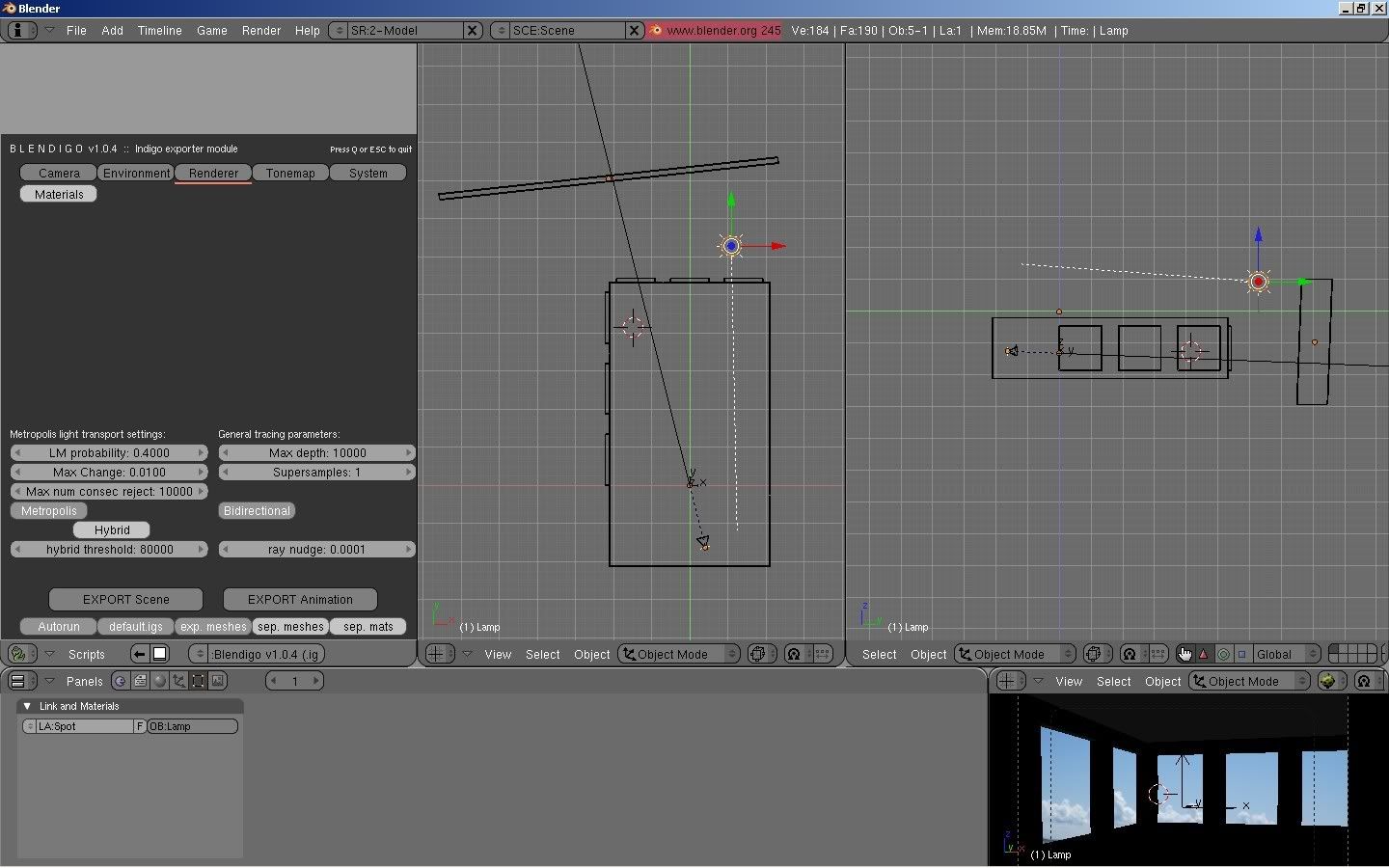
10 min render

and finally sun is lower than sea level

10 min render

now we have "midnight sun" requested by kram
setup

and render

now we'll play with emiters - these lights are made of flat surface - 8 faces round, and eff scale power
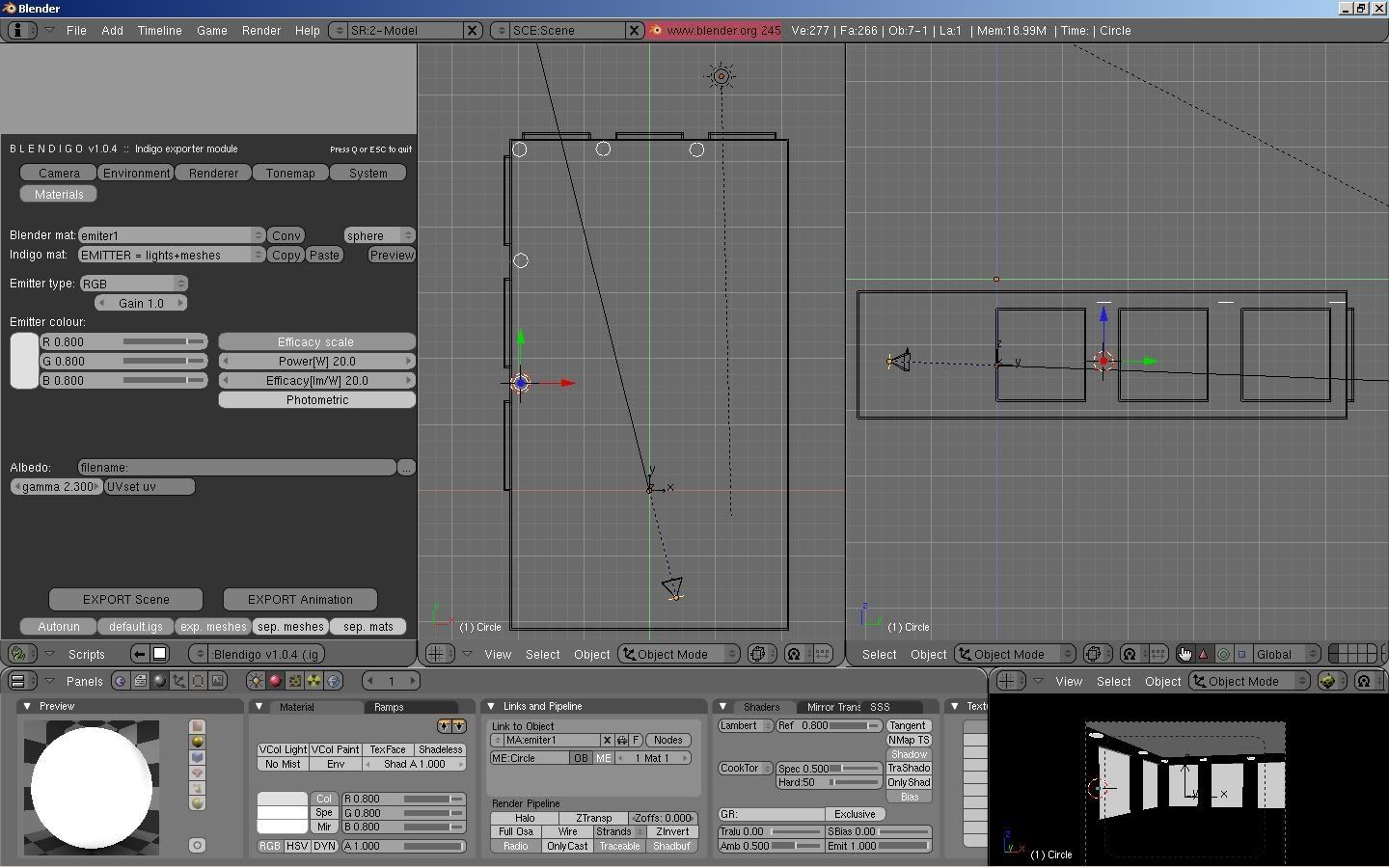
render

and same surfaces but with photometrics IES15

render

and some different ies prefs - from 1 - 5

now we have scene lit by meshlight - lampshade simulation - efficacy scale 20/20
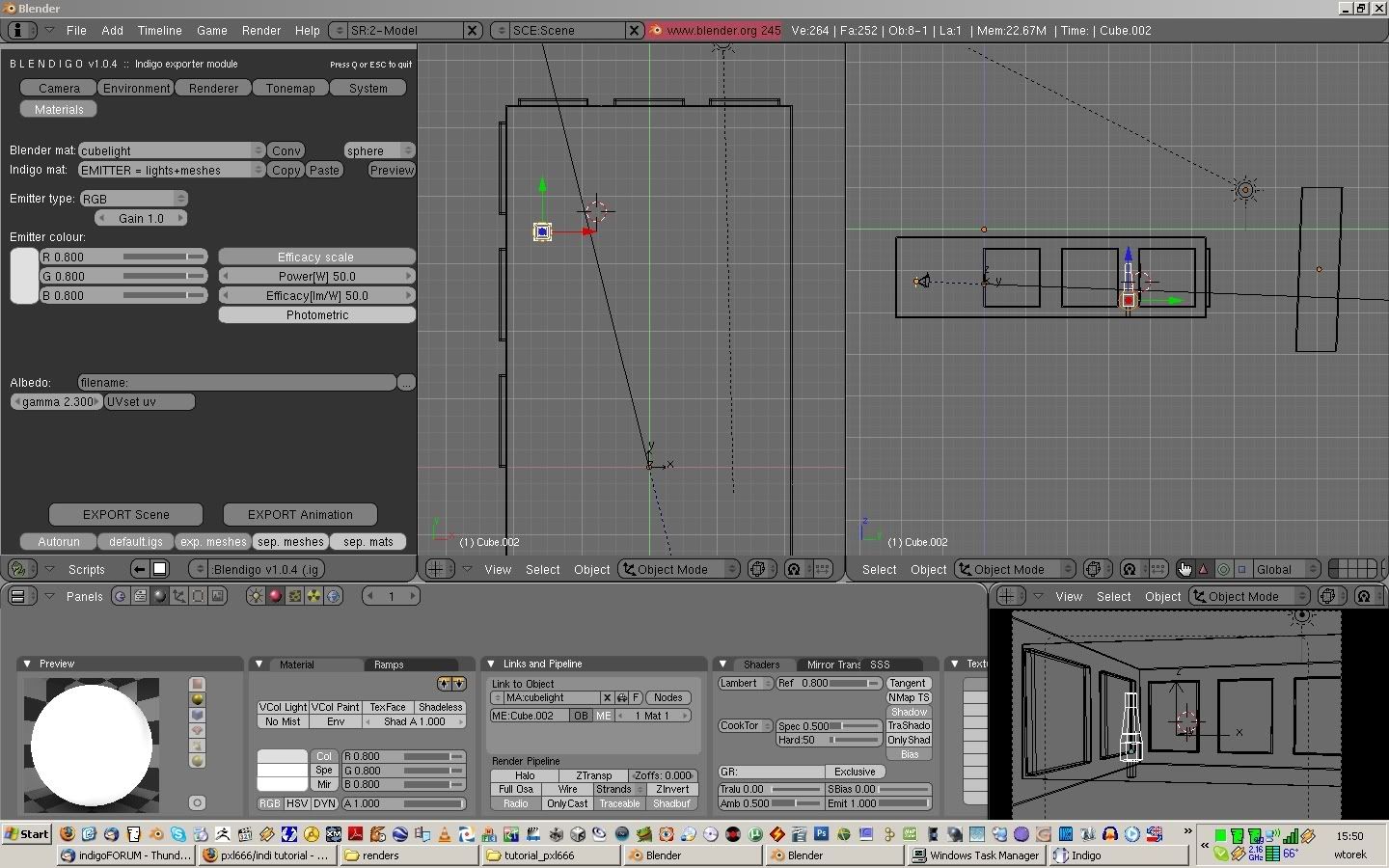
render
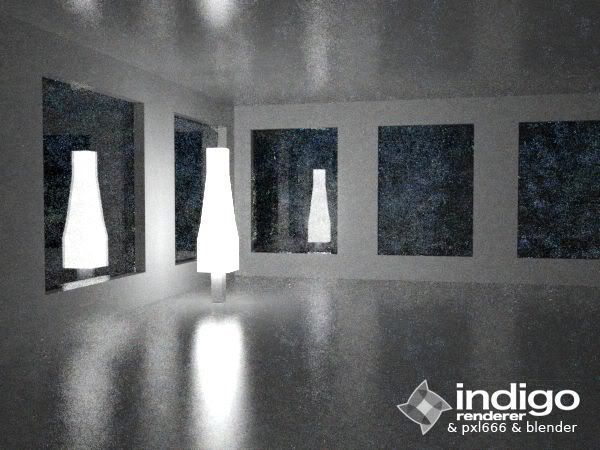
and here u have scene where big background mesh stands for a lightsource - its UV textured mesh emitter


now weird things start to happen
this scene is lit by sun and emitters - but the emitters remained unchanged since last scene - and as u see they are simply too "weak" compared to sunlight

so...to get things right - ceiling lights are 200p/200eff and meshlight is 600/600...looks right now? i dont know why sun complicates things like that but...well...indigo is free!

next test is still about emitters and sun but now every emitter has different power settings:
ceiling light from left : 50/50 , 75/75 , 100/100 , 200/200 , 400/400
meshlights: left 200/200 right 600/600
understood??

and now i removed emitters and we'll play with sky turbidity -this is 5- hazy

and this is 2 - clear

not a big difference i must admit - we'll check exteriors later on...
thats all 4 today..hope i can edit this post tomorrow...cheers
okay im back on
exterior render - turbidity 2 - clear

and 5 - hazy

coming back to emitters - a little blackbody tests - different light temps


and PEAK emitters - these are a mystery to me...
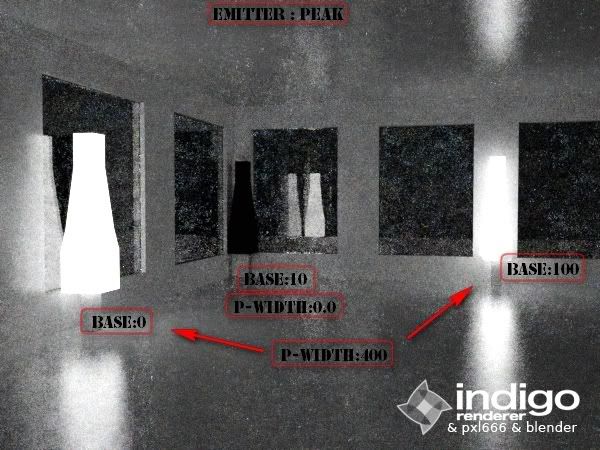
then i tried some different colours

then UV textured my lampshades

and now im trying to get a grip about blending...im waiting for any of more experienced colleagues to explain me this phenomenon - shouldn't blended light be GREEN???

and finally - textured and blended emitter test

cya tomorrow - good night!!
now we have bumpmapped glass test with bacground colour lighting set to white

and same glass scene but instead of bumpmap i used displace - no tex/bump but hipoly meshes created of dispmap
setup

and render

now...here's interior with background lighting set to white

and exterior

with UV mapped skyplane

and with emitters - and again strange things started to happen - i didnt solve it yet (more gain??)

and here it is - same scene - lamps 20/17eff and background has 100gain

heres my quick&dirty test of "howto make a fire"

its UV mapped emitter - it still lacks alpha channel, but after post it could look pretty good
here we have 3 different camera settings - tonemapping is set to "camera"



a couple of DOF tests - note that i turned BIDIR off as it produced noiser images within a given rendertime (499s to get things quickly)
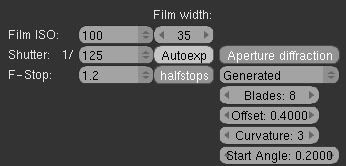



-----------------------------------------------------
this test i've done tryin to figure out best lampshade material
this my scene setup
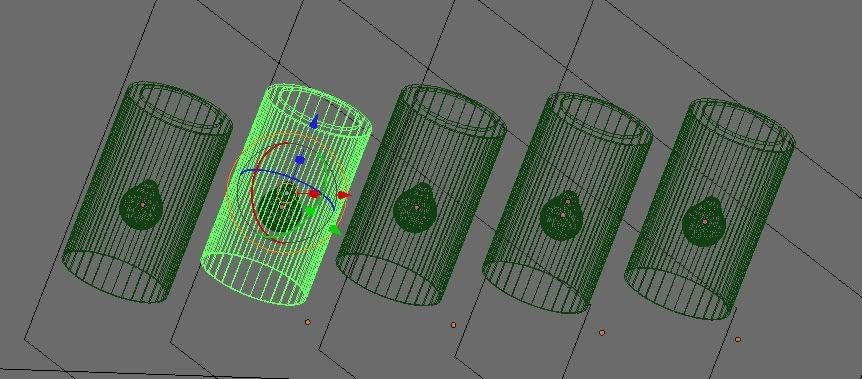
emitter setup (bulb inside a lampshade)

and render

here u have material settings from left to right 1 to 5





hope u'll find this useful!!
-------------------------------------------------------------------------------


