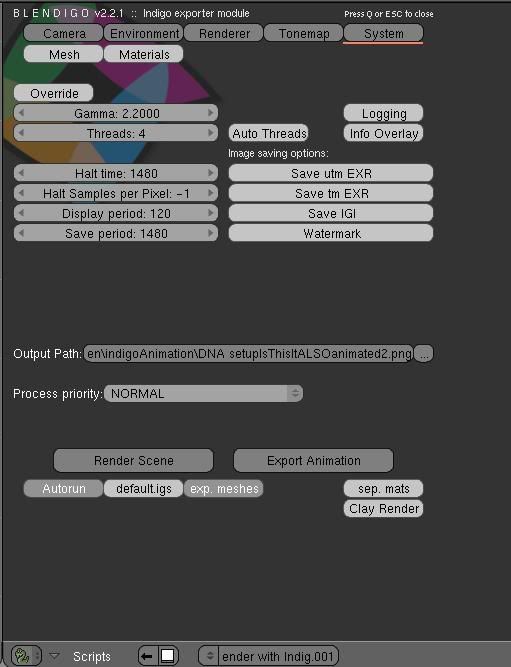http://s583.photobucket.com/albums/ss27 ... ttings.jpg
-next I copied all of the .png files into another folder that I made on my desktop (just for this purpose)
-next I used a free program named MonkeyJam to put the .png files together into an .avi video
I'll post the video as soon as it (er, um.."if it") finishes uploading to photobucket.
Hopefully this information is helpful to others trying to use Indigo for blender animations.
If your goal is to create a still Indigo image with one of the frames of the animation, (like those beautiful wine splashing in a wine glass pics) change the 'Halt Time' in the blendigo script to "-1" and change the 'Save Period' setting to something long enough to create a good (noise free) render; keep advancing Indigo (the Indigo application itself will open and close to render each frame of the animation) until you reach the particular frame that you want to make a still Indigo image out of and allow this particular frame to render completely.
Please feel free to correct me if any of this information/advice is wrong.
scatman