General questions about Indigo, the scene format, rendering etc...
-
OnoSendai

- Posts: 6244
- Joined: Sat May 20, 2006 6:16 pm
- Location: Wellington, NZ
-
Contact:
Post
by OnoSendai » Thu Nov 10, 2011 12:16 pm
Just messing around with a test implementation of optical vignetting.
You can read about optical vignetting here:
http://toothwalker.org/optics/vignetting.html
Optical vignetting is responsible for the squashing / cat-eye effect of the out of focus lights near the edge of the image.
The scene here is just a matrix of small spheres with an emitting material. The camera is quite out of focus, obviously

Aperture shape is circular.
-
Attachments
-
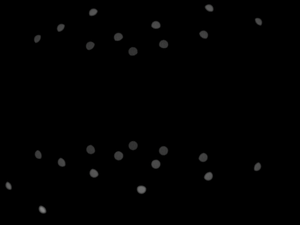
-
Zom-B

- Posts: 4701
- Joined: Tue Jul 04, 2006 4:18 pm
- Location: ´'`\_(ò_Ó)_/´'`
-
Contact:
Post
by Zom-B » Fri Nov 11, 2011 1:47 am
Sounds like a interesting new feature!
Can you tell us if this effect comes for free (regarding speed), and if it will be triggerable?
polygonmanufaktur.de
-
OnoSendai

- Posts: 6244
- Joined: Sat May 20, 2006 6:16 pm
- Location: Wellington, NZ
-
Contact:
Post
by OnoSendai » Fri Nov 11, 2011 1:56 am
Hi Zom-B,
It should be pretty cheap.
It will probably be controlled by a couple of parameters - lens length, and lens radius. Setting lens radius to a large value will effectively disable the optical vignetting.
-
OnoSendai

- Posts: 6244
- Joined: Sat May 20, 2006 6:16 pm
- Location: Wellington, NZ
-
Contact:
Post
by OnoSendai » Fri Nov 11, 2011 11:47 am
Got spherical aberration working, woo!
Spherical aberration manifests as a bright edge to the bokeh.
I'm trying to match the spherical aberration on my Nikon D5000. It looks like the D5000 has negative spherical aberration.
The top image below is the Indigo render showing spherical aberration.
I've attached the photo from my Nikon as well.
-
Attachments
-
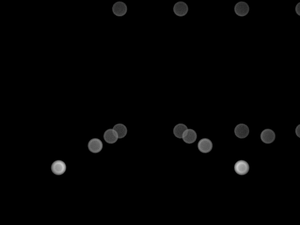
-

-
OnoSendai

- Posts: 6244
- Joined: Sat May 20, 2006 6:16 pm
- Location: Wellington, NZ
-
Contact:
Post
by OnoSendai » Fri Nov 11, 2011 12:05 pm
And here's a render show both optical vignetting and spherical aberration:
-
Attachments
-
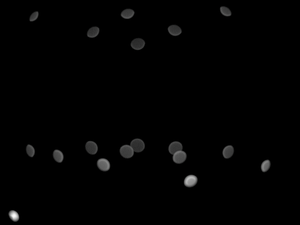
-
dougal2

- Posts: 2532
- Joined: Wed Nov 15, 2006 8:17 am
- Location: South London
Post
by dougal2 » Sat Nov 12, 2011 1:17 am
Cool!
-
Voytech
- Posts: 236
- Joined: Thu Oct 06, 2011 8:57 am
Post
by Voytech » Sat Nov 12, 2011 1:19 am
That's really neat. A perfect little detail to make the renders that much more realistic. Let me know if you need more samples. Or perhaps you could even build a format for this to import lens characteristics. Would be fun to maybe reverse engineer the Adobe Lens Profiles so that they can be used with this.
-
zeitmeister

- Posts: 2010
- Joined: Tue Apr 22, 2008 4:11 am
- Location: Limburg/Lahn, Germany
-
Contact:
Post
by zeitmeister » Mon Nov 14, 2011 10:48 pm
Very cool!!!
Can't wait to get this implemented!!!
-
dcm
- Posts: 663
- Joined: Sun Jan 03, 2010 1:55 am
Post
by dcm » Thu Sep 20, 2012 12:31 am
cant wait too, im big fan of lens effects simulation!
-
OnoSendai

- Posts: 6244
- Joined: Sat May 20, 2006 6:16 pm
- Location: Wellington, NZ
-
Contact:
Post
by OnoSendai » Thu Sep 20, 2012 5:08 am
StompinTom wrote:Are these in the next Indigo release?

They're not available yet, maybe after 3.4 I'll try and get this stuff ready.
-
galinette

- Posts: 923
- Joined: Sat Jan 09, 2010 1:39 am
- Location: Nantes, France
-
Contact:
Post
by galinette » Thu Sep 20, 2012 7:05 am
OnoSendai wrote:Just messing around with a test implementation of optical vignetting.
You can read about optical vignetting here:
http://toothwalker.org/optics/vignetting.html
Optical vignetting is responsible for the squashing / cat-eye effect of the out of focus lights near the edge of the image.
The scene here is just a matrix of small spheres with an emitting material. The camera is quite out of focus, obviously

Aperture shape is circular.
Hey that's not vignetting, that's distortion.
Vignetting is the reduction of brightness with increasing distance to the image center
Etienne
-
OnoSendai

- Posts: 6244
- Joined: Sat May 20, 2006 6:16 pm
- Location: Wellington, NZ
-
Contact:
Post
by OnoSendai » Thu Sep 20, 2012 7:08 am
It results in an effective decrease of illumination towards the edge of the photo/sensor.
-
Olis
- Posts: 215
- Joined: Tue Mar 20, 2007 6:46 am
- Location: Stockholm, Sweden
Post
by Olis » Fri Mar 15, 2013 8:47 am
This is awesome! When will it be implemented? I'm very eager to render my scenes with a less than perfect lens

-
StompinTom

- Posts: 1828
- Joined: Mon Sep 04, 2006 3:33 pm
Post
by StompinTom » Fri Mar 15, 2013 11:47 am
Olis wrote:This is awesome! When will it be implemented? I'm very eager to render my scenes with a less than perfect lens

I usually just take a picture of my screen with a film camera.
Who is online
Users browsing this forum: No registered users and 36 guests






