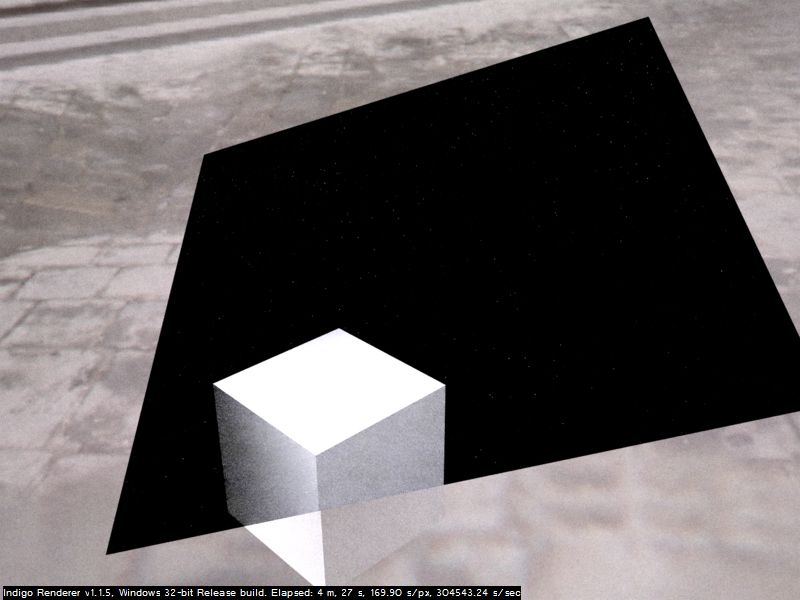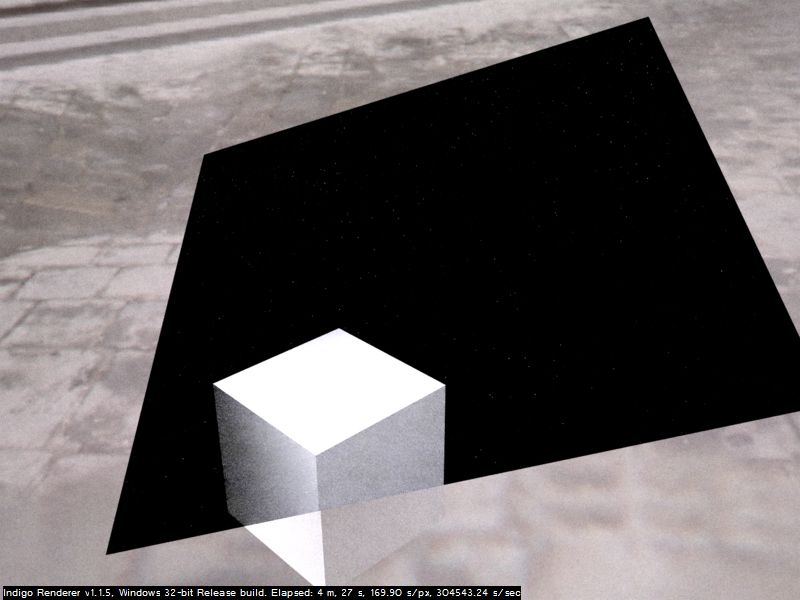Page 1 of 1
Strange Specular Behaviour
Posted: Sun Jul 13, 2008 12:12 pm
by Anthony
When I have a mesh with a see through specular material, and no thickness, the .EXR I'm using shows up as a flat black, but I can see other objects through it. Is this a bug, or should I just not use a spec material on a mesh with no volume in the first place?
:S
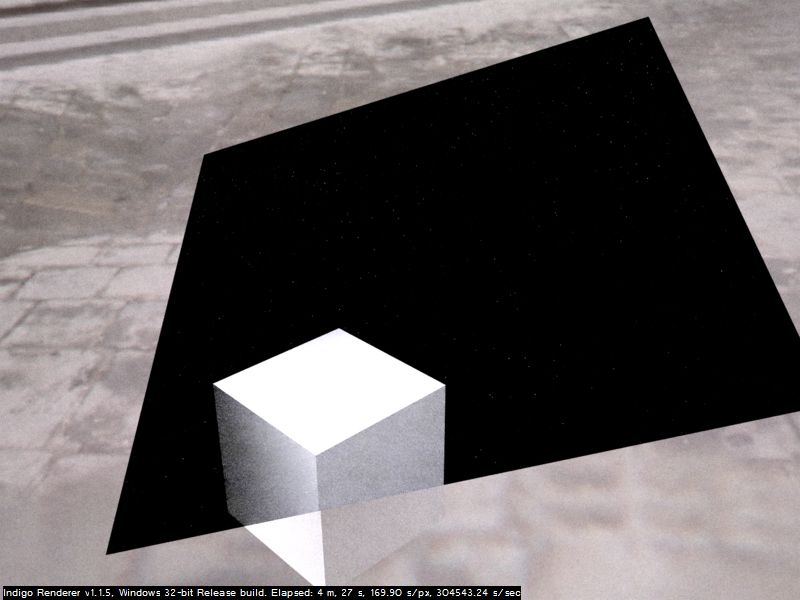
Posted: Sun Jul 13, 2008 12:22 pm
by PureSpider
Wrong normals and it's generally not good to use a specular mat on a mesh without thickness

Posted: Sun Jul 13, 2008 1:18 pm
by Anthony
Correct normals actually, otherwise its flat black. Isn't there some kind of workaround, because it works fine for all objects, its just the background texture doesn't work? Can't this be fixed easily?
Also the remember me button when I log in still doesn't make the site remember me.
Posted: Sun Jul 13, 2008 1:38 pm
by Borgleader
thats odd, the button works in my case.
Posted: Sun Jul 13, 2008 4:08 pm
by zsouthboy
Specular mat with no thickness = undefined.
Add some thickness.
Posted: Sun Jul 13, 2008 11:40 pm
by CTZn
I'm not sure I understand the scene setup very well...
What is the material applied to the plane ? How could you define a transparent specular without specifying a medium ? Is the issue the same with a ldr output ? What is the environment gain ? Whould that work with sunsky or meshlights instead of exr env ? what tonemapping did you use ?
ETC

Obviously as you suggested in the first place, something was done wrongly. Maybe if the igs is not too lenghty just post it plain, using the
Code: Select all
BBCode. So we can answer precisely.
Posted: Mon Jul 14, 2008 1:20 am
by Kram1032
@CTZn
plane = specular
cube = diffuse
exr = uzufi lightprobe?
Besides those, there's only a camera.
Specular just CAN'T be used without thickness, properly.
give it a tiny bit of thickness and it'll work. half a millimetre would be enough. In fact, everything above the Ray nudge distance would work.

If you want a cheapish workaround: Try to set-up a thinglass thingy, like sketchigo has as a preset:
blend a null with a highly reflective phong with high exponent.
Posted: Mon Jul 14, 2008 3:13 am
by CTZn
Kram1032 wrote:@CTZn
plane = specular
cube = diffuse
exr = uzufi lightprobe?
Besides those, there's only a camera.
Ok, if you say so Kram...

Can diffuse be transparent anyway ? Is that a blend, or a bug ?
Apart that everything was said about specular !
Posted: Mon Jul 14, 2008 5:04 am
by Kram1032
It's not about the cube being transparent. The PLANE is the problem - it's supposed to be glass.
Though, as it has no thickness, it already works better than expected.
(Usually, it'd be entirely black)
Posted: Tue Jul 15, 2008 2:44 am
by StompinTom
basically the area behind the plane is infinitely thick glass = problems for the renderer. you need to define a volume/thickness when using specular materials, otherwise ray goes in but doesnt find n opposite side to come out of n just keeps going as far as i understand.
Posted: Tue Jul 15, 2008 1:44 pm
by Anthony
Wow that's weird. But cool for some reason...