I've been having an issue with trying to use materials that I retrieved from the online database.
I created two boxes in sketchup (one small box inside a big box).
I rendered the program in Indigo, got a material from the online database (the rain drops on glass one) and then applied the material to the wall of the bigger box...
The actual material (glass) seems to have been recreated, but the rain drops are not showing up, so I just end up with this:
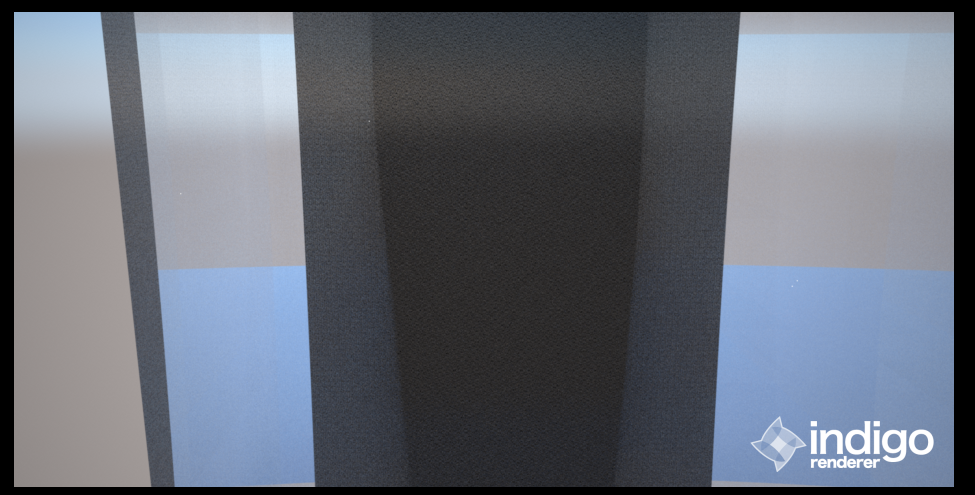
What can I do to resolve this?
I tried going in and messing with the options for the texture, but that doesn't seem to help.
Thanks in advanced.
Also, for reference, I'm on a mac.


