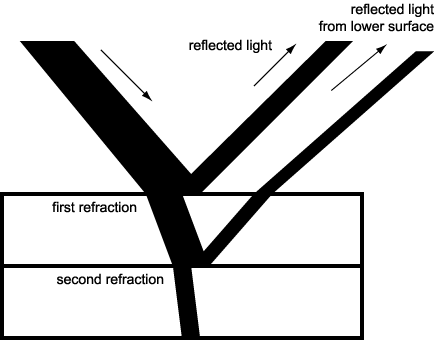IOR values for blended materials
Posted: Wed Dec 14, 2011 6:36 pm
Hi Guys!
For some time unsuccesfully I've been trying to create realistic grass material for my scenes. I mean realistic in terms of enviroment reflections. Every IOR value in normal range (1-2.5) I've been been setting for the material was resulting mostly in lack of reflections from enviroment, so I've started using higher IOR (6-12) values to match my reference photos.
I couldn't figure out why is that happening because simple materials like wood with just Phong shader, texture and bump were looking good without tuning IOR too much.
Just yesterday I've decided to spend some time to check how simple material reflection will match blended and double blended material reflection - It didn't lol
So I suppose blending materials together results in reduction of reflectiveness by the factor of blending and to achieve same strength of reflection with blended materials we should adjust IOR value accordingly.
After couple minutes I've figured those adjustments with random easy to calculate values.
Blended_Material_IOR = Desired_IOR_Value / Blending_factor
So like on the attached picture we need to set 2.64/0.33 = IOR 8 for our blended material to match simple phong material with IOR 2.64 in terms of reflection strength.
Is it correct to use similar calculations to adjust Phong IOR in double blended material? Does it makes sense? How is actually material blending solved in indigo?

I've tested IOR values calculated this way on a double blended grass material and it looks quite close to reference photos I had so it seems like such adjustment might be actually correct. Is it?
http://img214.imageshack.us/img214/6093 ... enders.jpg

For some time unsuccesfully I've been trying to create realistic grass material for my scenes. I mean realistic in terms of enviroment reflections. Every IOR value in normal range (1-2.5) I've been been setting for the material was resulting mostly in lack of reflections from enviroment, so I've started using higher IOR (6-12) values to match my reference photos.
I couldn't figure out why is that happening because simple materials like wood with just Phong shader, texture and bump were looking good without tuning IOR too much.
Just yesterday I've decided to spend some time to check how simple material reflection will match blended and double blended material reflection - It didn't lol
So I suppose blending materials together results in reduction of reflectiveness by the factor of blending and to achieve same strength of reflection with blended materials we should adjust IOR value accordingly.
After couple minutes I've figured those adjustments with random easy to calculate values.
Blended_Material_IOR = Desired_IOR_Value / Blending_factor
So like on the attached picture we need to set 2.64/0.33 = IOR 8 for our blended material to match simple phong material with IOR 2.64 in terms of reflection strength.
Is it correct to use similar calculations to adjust Phong IOR in double blended material? Does it makes sense? How is actually material blending solved in indigo?

I've tested IOR values calculated this way on a double blended grass material and it looks quite close to reference photos I had so it seems like such adjustment might be actually correct. Is it?
http://img214.imageshack.us/img214/6093 ... enders.jpg